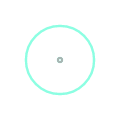The New Atlas Editor (Spritesheet Editor for .atlas file)
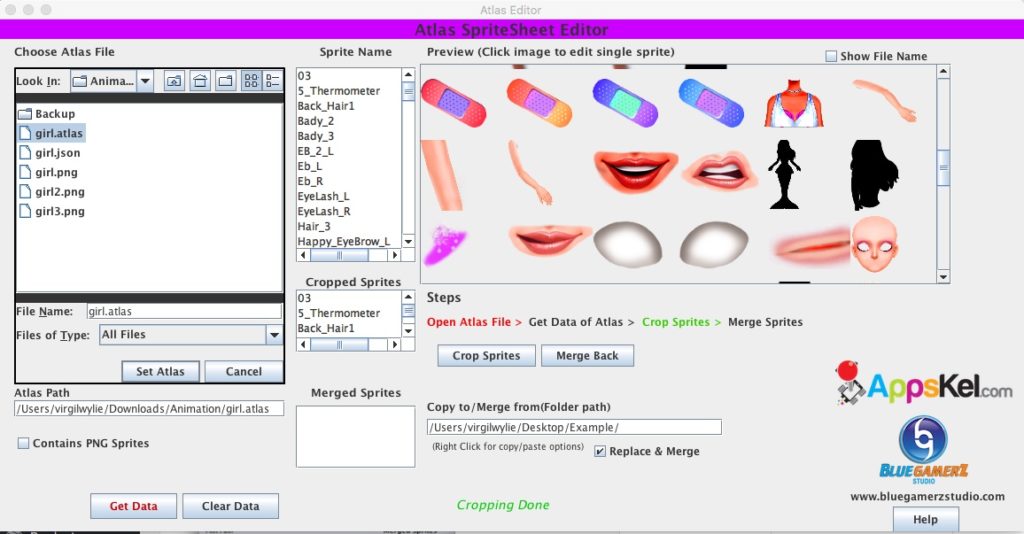
Video Demo: https://www.youtube.com/watch?v=Z85xRt1w6LY
To get 30% off on the software, search for the game “Samurai Fighter: warrior of Usuki” in Google Play or App Store and play the game. Leave a review for the game and mail us the review you gave at support@bluegamerzstudio.com.
This Software can be used to edit Spritesheets which are made using .atlas file. Atlas file are very good for spritesheets, as they can pack multiple Spritesheets information in 1. Using this software you will not realise that you are editing 3 spritesheets as we take care of that internal hassle of placing your sprites in the Pixel Perfect position using the .atlas files data.
Now you can use this tool to edit Atlas Spritesheets of Spine, Zwoptex, Texture Packer, Buildbox, Cocos2dx, Unity.
Below are the example of Atlas files which would work:
Atlas Files
Features:
1: Edit every single sprite in Atlas right from the software.
2: Extract all the sprites.
3: Merge Back all sprites at once.
4: Merge Back one sprite at a time within our Software Window.
5: Open the Sprite you need to edit in Spritesheet.
6: Supports Spine, Zwoptex, Texture Packer, Buildbox, Cocos2dx, Unity3d Atlas formats.
Supports many source codes present on Chupamobile, Envato and other Markets.
This software will soon be released on Envato Market.
*Important note of usage:
1: All Sprites mentioned in the .atlas file should be kept in the same folder as the .atlas file.
2: Enjoy your cropped sprites. Edit them and Merge back in the same position using this same software.
Prerequisites: Java 1.6
Needs Internet to Activate
2 Quick reasons our customers love this softwares:
1. Some one sold you a game source code and you dont have the Spine, Texture packer project files to edit the sprite sheets.
2. You got your old Spritesheets which cannot be edited without project files for Zwoptex, Texture Packer or Spine.