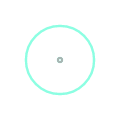Tips to reduce app size in Unity
Overview:
We all know how much of a pain it could be to sell a game which is more then 50MB in mobile platforms. You straightforward loose huge amount of audiences. So today we are here to share few tips which could be very important for you to reduce the size of the application in Unity.
How to reduce the app size in Unity?
So yes there are no stories behind this questions. At least we wont cook up some rubbish and waste your time. Below are the points to consider to reduce the app size.
- Check your Textures: 3d world is nothing but points and points connected which form a mesh. Then you cover up the mess with a blanket of Texture. Well technically this texture is an Image. So in simple words, reduce the resolution of textures. When you single click a texture in unity, check out the inspector window. You will see the size occupied by the texture. Simple way is to decrease the resolution right from this window. keep it to 256×256 or 512×512 . Keep it as low as possible depending on how clear your model appears.
- Check your shaders: Most important which you will end up messing with if you don’t know about what shader is. Check out every Material in Unity. Check out the inspector of every Material in Unity. If you import any special effects like particle system assets then you probably are using many shaders. Make sure to use 2-3 shaders in a small game. The more shaders you use the bigger your app size will be. Simple solution is to keep all shaders to standard for models at least.
- Remove unwanted assets: So keep it clean and remove any unwanted assets which are not needed from any asset packages imported.
- Keep the Scene Clean: Do not hide any game objects which uses models which wont be used in the game. As it will be considered as part of the game and add up to the size of the App. Remove all unwanted game objects for sure.
- Check Editor Log: Open Editor Log from Console window in Unity. And keep it open and then build your app. You will straight forward see all the textures which take up the most size and what things you should clean up to make the app size less.
- Change Game Engine: If you are making a very small game, then go with another Game Engine. Like Buildbox. Unity will just not server the purpose as its base APK size would start off from 20 MB. Where as Buildbox will give you a highly compressed apk any time!! Unity is for Mid level or High level games. But greatly optimised for Mobile Platform.