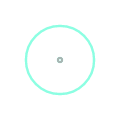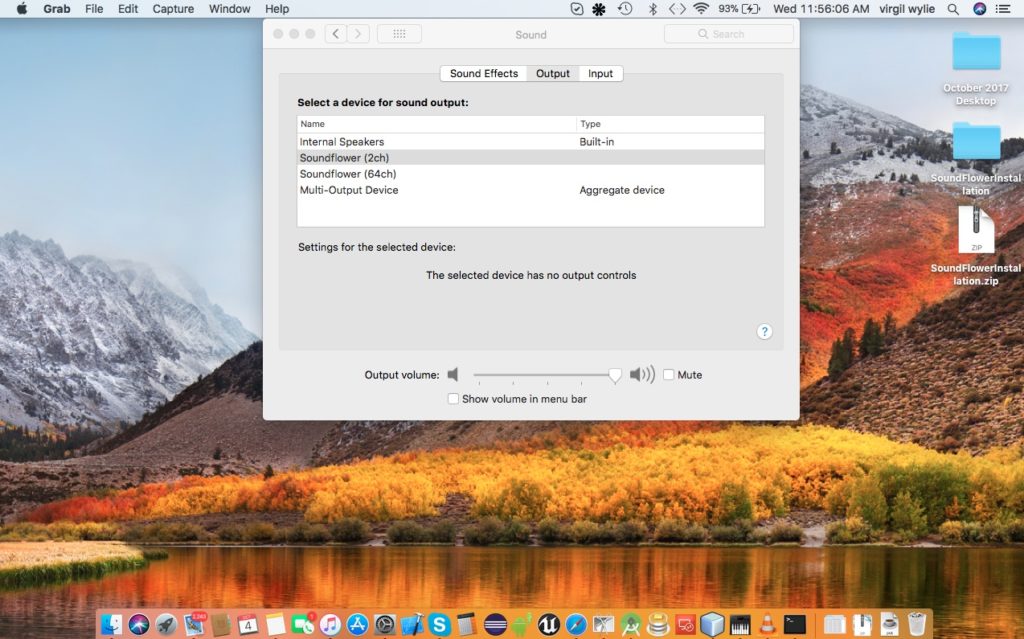How to get SoundFlower Working
Inception
This blog supports 50% of the viewers who have purchased our Desktop TV Streaming Android App. The idea is to help them enable Audio sharing from their Mac or other systems to Android App. Also a technology like Soundflower which could be used to enable recording of internal flowing audio.
Why to do this in the first place?
A, to enable audio streaming onto Android TV and(Apple Tv, if they permit us.). B, to enable you to code your own program which can record internal Audio. C, to simply use other softwares like Audacity to record internal audio. And by “Record internal audio” we do not mean by listening to Microphone.
How to do it?
Step 1: SoundFlower Installation:
Follow the below link and install the SoundFlower Package, remember Only this package would be running on latest Mac OS High Sierra.
https://www.fluxforge.com/blog/soundflower-os-x-10.11-10.12-macOS-sierra/
{For Windows Users follow this link, http://forums.blinkinlabs.com/index.php?p=/discussion/68/windows-soundflower-alternative-vb-audio-virtual-cable , but remember our Android TV app doesnt support this at the moment. Maybe something we can achieve in future update.}
What is SoundFlower?
Your internal output speakers could only be used to send out audio. The OS hides the internal sounds which travel from various apps to the speakers. SoundFlower creates a virtual internal input and output device. Which can be in turn used to trick OS to send its Output sounds to the SoundFlower’s virtual Microphone.
Step 2: Setup SoundFlowerBed:
Use the below App file to run the SoundFlowerBed in your Top Status Bar.
Step 3: Settings of SoundFlower:
A: Open your Audio MIDI Setup by clicking on the “Audio Setup” button in the SoundflowerBed App running in the top status bar, refer the screenshot below:
 B: Also notice the settings of the sound flower. You will need to have “Build-in Output” selected.
B: Also notice the settings of the sound flower. You will need to have “Build-in Output” selected.
C: Open “Sound” settings in your System Preferences App, refer the screenshot below. For Input, your Internal Microphone should be selected.
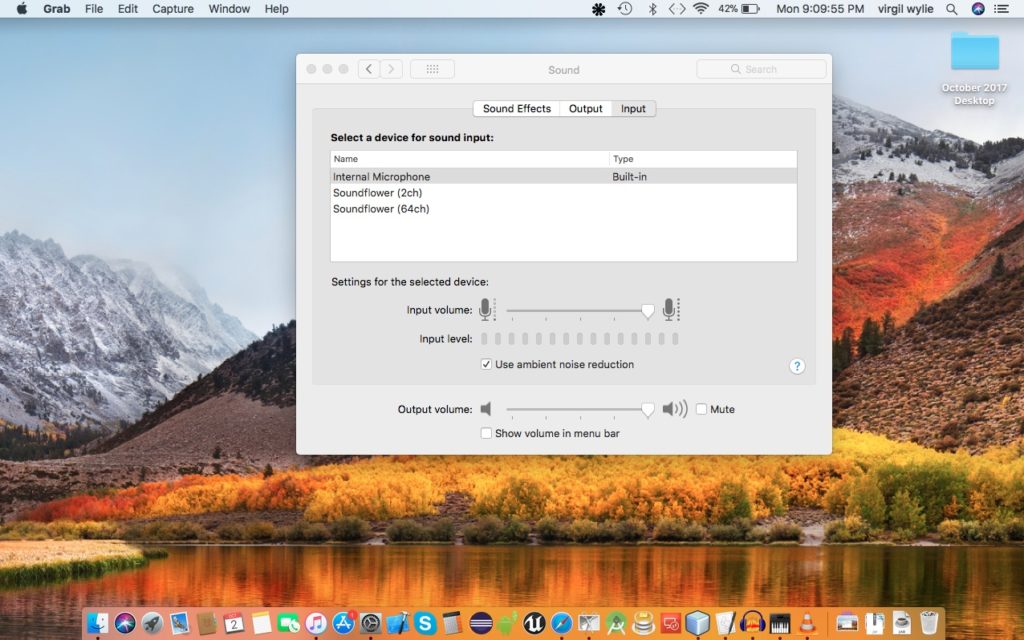 And check the below screenshot for the Output settings. Select Soundflower (2ch).
And check the below screenshot for the Output settings. Select Soundflower (2ch).
D: Make changes to the Audio Midi Setup app, refer the screenshot below. You can create a Multi-Output device by clicking on the + sign and then select the 2 options shown below. Do this only if the sound flower doesn’t work.
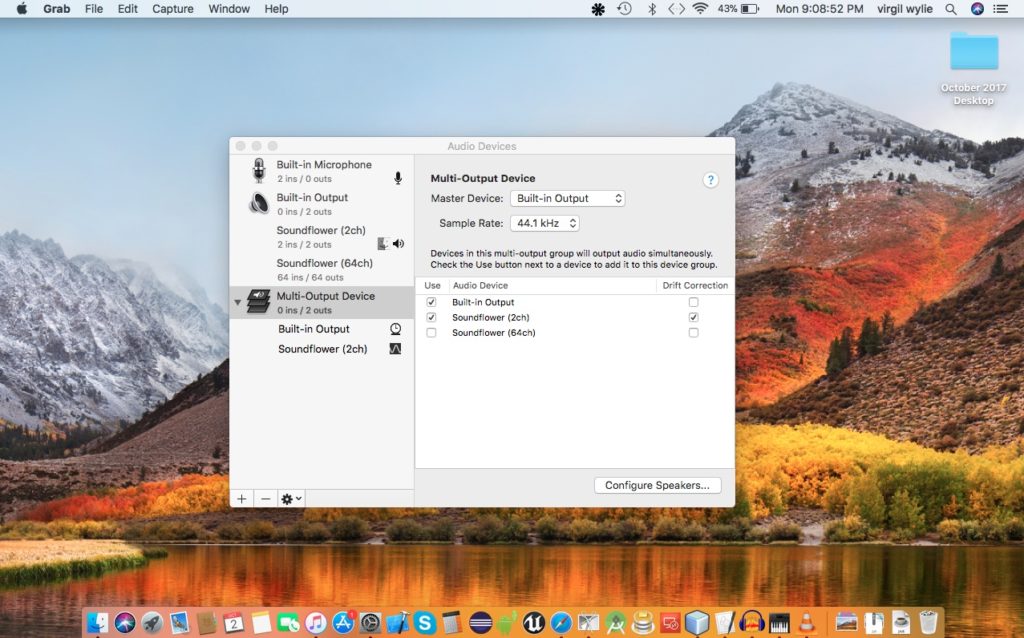 That is it. Now sound flower may stop sometimes, but you can always start the soundflower from the status bar.
That is it. Now sound flower may stop sometimes, but you can always start the soundflower from the status bar.
Important Tips
If your system sound goes low while using our Android Tv App. You can always use the Reset sound button in our Desktop Client software. Or you can always go to your Sound settings in Preferences and increase the sound. And if not needed you can switch anytime back to your built-in Output. That was quiet simple.
SHOUT OUT like Ka Me Ha Me HAAAA!
All thanks to Sound flower and SoundflowerBed App we can finally make use of the internal sound.
For Java, C++, C# developers, you can go ahead and make your own softwares to record stuff like “Skype sound recorder”or “FaceTime call recorder”.
And if you have any requirement to make such apps, contact us at support@bluegamerzstudio.com . We love making such cool products which makes life better.