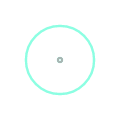2012 MacBook Pro with 8GB Ram and SSD makes it the best affordable MacBook Pro
INCEPTION
MacBooks has always been a perfect long term companion. With a promise of MacOS being the best supported OS for computers, MacBooks of old generations can easily catch up with the MacBooks of the newer generation. Based on our experience with the MacBook Pro 2012, we would like to share few things which could save your dying MacBook.
What you should do to save your Dying MacBook Pro 2012!
I will make it very simple and put them in steps,
- Buy a good quality SSD, 500GB should be perfect. It might cost you less then $100.
- Buy a supported 8GB RAM. Get 1 8GB ram so you can have 2GB(Original)+8GB(New)=10GB Ram.
- Get a HDD/SSD 2nd Caddy, which would replace your Optical Disk RW.
Buying above items might just cost you $150-$200. Which is enough to make your MacBook Pro run at the same speed as the Newer MacBook. I will explain why these are necessary.
- 500GB SSD, its required as it will give you the Read and Write speed of upto 4-5 Times more then the traditional HDD. If HDD had 100MBps Read/Write speed, then your SSD would have 450 Read/Write speed easily. You gained 4 times more speed right away.
- 8GB Ram, if you have 4 GB onboard RAM then removing a 2GB Ram and adding a 8GB ram would increase your RAM to 10GB which is enough to make use of the above 4 times speed of reading and writing. Mac OS does lot of Paging. Paging is a process of using your Hard drive as Ram sometimes, while switching between Apps. So if your HDD is fast then definitely your Ram will be always empty for any loading of new data. Which makes your app run fast and snappy.
- HDD/SSD Caddy, if you want to still use your old Mac Drive or copy over the old data to your new Mac you would defiantly need this one. So you will be using your 500GB HDD as a secondary Hard Disk. But mind this that, if you connect your Old HDD to this then you can only copy the data to your SSD as it will be write protected by the Older Mac OS. You can do nothing about it. You cannot set any permissions to make it Writeable. So simply copy over the data to SSD and after a day or 2 when you have all the data backed up on SSD, you can simply erase it from Utility Disk app to make use of it as a fresh HDD of 500 GB.
Conclusion
Now that you have your old MacBook Pro running like a new one, you will definitely not miss any of the performance which new MacBooks give. That’s the beauty of Mac OS. And believe us, its really worth it to perform this RITUAL on your MacBook Pro.
All the best!
If you need help with any steps, you can just shoot us an email at support@bluegamerzstudio.com .
If you are in Pune, India. We can offer upgrade and installation of the Macbook as a service to you at a fairly cheap cost.